Want to make your android smartphone more happening and interesting? Check out this video which shows five simple steps to get amazing chromecast wallpapers on your android smartphone.
Fame Tech shares with you 5 steps to get Chromecast Wallpapers on your Android Smartphone.
The following are the 5 steps to get the Chromecast Wallpapers :
1) Download the 'Muzei Live Wallpaper' app
2) Cast the Muzei Wallpaper app
3) Launch the 'Muzei Live Wallpaper' app
4) Select wallpaper
5) Go To Advanced Wallpaper Settings
Android is best known for its exceptional features that has eased the lives of millions. Be it your business needs or anything personal, the characteristics provided cannot beat any other.
Here's another cool addition of Chromecast Wallpapers that will help bring life to your Android Smartphone.
To view more exciting Live beams, Download the #fame App or visit: https://go.onelink.me/2709712807?pid=YT&c=Description
#fame- Go Live & Be A Star| Watch & Discover Live Videos | Follow & Chat Live With Celebs & #famestars - Anywhere, Anytime!
Stay Connected with #fame on:
Facebook: https://www.facebook.com/LiveOnfame
Twitter: https://www.twitter.com/LiveOnfame
Instagram: https://www.instagram.com/LiveOnfame
Snapchat: liveonfame
Click to share it on Facebook: http://goo.gl/NqQIXh
Click to share it on Twitter: http://goo.gl/Hs6fLn
Click to share it on Google+: http://goo.gl/UMsOi8.

Want to make your android smartphone more happening and interesting? Check out this video which shows five simple steps to get amazing chromecast wallpapers on your android smartphone.
Fame Tech shares with you 5 steps to get Chromecast Wallpapers on your Android Smartphone.
The following are the 5 steps to get the Chromecast Wallpapers :
1) Download the 'Muzei Live Wallpaper' app
2) Cast the Muzei Wallpaper app
3) Launch the 'Muzei Live Wallpaper' app
4) Select wallpaper
5) Go To Advanced Wallpaper Settings
Android is best known for its exceptional features that has eased the lives of millions. Be it your business needs or anything personal, the characteristics provided cannot beat any other.
Here's another cool addition of Chromecast Wallpapers that will help bring life to your Android Smartphone.
To view more exciting Live beams, Download the #fame App or visit: https://go.onelink.me/2709712807?pid=YT&c=Description
#fame- Go Live & Be A Star| Watch & Discover Live Videos | Follow & Chat Live With Celebs & #famestars - Anywhere, Anytime!
Stay Connected with #fame on:
Facebook: https://www.facebook.com/LiveOnfame
Twitter: https://www.twitter.com/LiveOnfame
Instagram: https://www.instagram.com/LiveOnfame
Snapchat: liveonfame
Click to share it on Facebook: http://goo.gl/NqQIXh
Click to share it on Twitter: http://goo.gl/Hs6fLn
Click to share it on Google+: http://goo.gl/UMsOi8
Technology video | 17189 views

Download the #fame app. Available on Android (https://goo.gl/1mA7Ct) and iOS (https://goo.gl/Y0uavu).
Have to give an important presentation but all your slides are stored in your smartphone, don't worry as in this How To Tech episode we will be showing few steps that will guide you in controlling your power point slideshows directly from your smartphone.
Click to share it on Facebook: http://goo.gl/vWNF8O
Click Here to Tweet: http://goo.gl/YtX7KT
Click to share it on Google+: http://goo.gl/gG43vy
Steps :
1. Download SHAREit App
2. Connect PC/Laptop Devices
3. Connect Smartphone Devices
4. Activate Connection
5. Control PPT Slideshow
To view more exciting Live beams, Download the #fame App or visit: https://go.onelink.me/2709712807?pid=YT&c=Description
#fame- Go Live & Be A Star| Watch & Discover Live Videos | Follow & Chat Live With Celebs & #famestars - Anywhere, Anytime!
Stay Connected with #fame on:
Facebook: https://www.facebook.com/LiveOnfame
Twitter: https://www.twitter.com/LiveOnfame
Instagram: https://www.instagram.com/LiveOnfame
Snapchat: liveonfame
Technology video | 7010 views

Whether its customizing your phone with awesome themes or just wireless tethering, rooting your phone can give you access to a vast variety of apps and things which your regular phone can't do. So here are few steps that will guide you in rooting your android phone.
Click to share it on Facebook: http://goo.gl/RVu6cJ
Click Here to Tweet: http://goo.gl/8Wll0O
Click to share it on Google+: http://goo.gl/EXullY
Steps :
1. Install Kingo App
2. Enable USB Debugging
3. Connect Devices
4. Click on Root Button
5. Verify Root
To view more exciting Live beams, Download the #fame App or visit: https://go.onelink.me/2709712807?pid=YT&c=Description
#fame- Go Live & Be A Star| Watch & Discover Live Videos | Follow & Chat Live With Celebs & #famestars - Anywhere, Anytime!
Stay Connected with #fame on:
Facebook: https://www.facebook.com/LiveOnfame
Twitter: https://www.twitter.com/LiveOnfame
Instagram: https://www.instagram.com/LiveOnfame
Snapchat: liveonfame
Technology video | 503 views

Hello friends..
Test your phone easily! TestM is a FREE full hardware diagnostic app available for your smartphone and smart devices. Use TestM to check your phone’s specs and create accurate online certificates so you can buy, sell, and repair just what you need to and no more. Sync to a listing for Craigslist and eBay and sell your phone today.
Dowld App
https://play.google.com/store/apps/details?id=com.testm.app
Hardware Tests for your Devices
Complete the status report online, and within minutes, get an accurate objective report that can be used to sell, buy or repair your phone. TestM lets buyers and sellers know the phone has received a stamp of approval or exactly which problems need to be fixed. Don’t get caught buying a phone that doesn’t work properly. TestM reports are easy to understand, simple to produce, and available online anywhere, anytime, for any smartphone or smart device.
The Most Accurate Phone Checker
• Pinpoint problems with your phone or smart device
• Verify you’re not buying a stolen phone with the IMEI check
• Make sure device is unlocked and ready for use in your country
• 20+ comprehensive tests for all aspects of your device
• Compatible with Android and iOS devices.
Buy and Sell Second Hand Smartphones
Selling? Get the best price for your old phone without wasting any time.
Buying? Before purchasing a phone ask the seller for an TestM report that guarantees you get exactly what you pay for and no less.
Find Repair Shops
Search for and locate repair shops nearby. Save time and money and only fix what you know is broken. Thanks to TestM you won’t be wasting money anymore on your phone.
List of Tests Include:
✓ Screen: Touch Screen Test
✓ Sound: Speakers, Earpiece, Microphone, Headphones
✓ Motion: Gyroscore, Accelerometer, Compass
✓ Connectivity: WiFi, Bluetooth, Cellular, GPS
✓ Hardware: Light Sensor, Charger, Vibrat
News video | 464 views

Smartphone Hardware Problem : How to Detect hardware & sensor problem of Android smartphone
✔Download 4Fun App & Earn ₹50 Free Paytm Cash
http://4funindia.com/u/4811591
Smartphone Hardware Problem : How to Detect hardware & sensor problem of Android smartphone
Dowld App
https://play.google.com/store/apps/details?id=com.testm.app
Jio New Recharge Offer : Get More than 100% Cashback Offer on Recharge of Rs.398 or Above
Jio New Add On Data Plan Rs.11,21,51,101 will give you the Data Upto 6GB
Get full 4G Speed after Using Daily Limit in Jio by AddOn Packs
Jio All Add On Packs Are Following:
1.Jio Rs.11 Add On Data Plan : 400MB DATA
2.Jio Rs.21 Add On Data Plan : 1GB DATA
3.Jio Rs.51 Add On Data Plan : 3GB DATA
4.Jio Rs.101 Add On Data Plan : 6GB DATA
Jio Phone New Recharge Plan Under Jio Republic Day Offer 2018
1.Jio Rs. 49 Plan with 1GB Data ( Unlimited @64kbps Speed) & Unlimited Voice Calls for 28 Days
2. Jio Rs. 153 Plan with 1.5GB Per Day Data ( Unlimited @64kbps Speed) & Unlimited Voice Calls for 28 Days
Jio Republic Day OFFER 2018 All New Plan of Jio are following
1. Jio Republic Day RS. 98 New Plan for 28days 2GB High Speed Data 7 Unlimited Data at 64kbps with Unlimited Voice Calls & Jio Apps
Jio's 1.5GB Per Day New Plans
2. Jio Rs.149 Recharge Plan with 1.5GB Per Day for 28 Days (42GB)
3. Jio Rs.349 Recharge Plan with 1.5GB Per Day for 70 Days (105GB)
4. Jio Rs.399 Recharge Plan with 1.5GB Per Day for 84 Days (126GB)
5. Jio Rs.449 Recharge Plan with 1.5GB Per Day for 91 Days (136GB)
Jio's 2GB Per Day New Plans
6.Jio Rs.198 Recharge Plan with 2GB Per Day for 28 Days (56GB)
7. Jio Rs.398 Recharge Plan with 2GB Per Day for 70 Days (140GB)
8. Jio Rs.448 Recharge Plan with 2GB Per Day for 84 Days (168GB)
9. Jio Rs.498 Recharge Plan with 2GB Per Day for 91 Days (182GB)
10. Jio Rs.299 Recharge Plan w
News video | 389 views

Download the #fame app. Available on Android (https://goo.gl/1mA7Ct) and iOS (https://goo.gl/Y0uavu).
Want to access your mails or download something from google play but your phone always keep on asking for a sync, well it can be a hectic task. So here are few steps that will guide you in syncing your android phone data with your google account.
Click to share it on Facebook: http://goo.gl/d9QLqY
Click Here to Tweet: http://goo.gl/AyhDMf
Click to share it on Google+: http://goo.gl/lCZNgP
Steps :
1. Accounts and Sync
2. Turning on Auto Sync
3. Selecting the Account
4. Selecting the Services
5. Verify the Sync
To view more exciting Live beams, Download the #fame App or visit: https://go.onelink.me/2709712807?pid=YT&c=Description
#fame- Go Live & Be A Star| Watch & Discover Live Videos | Follow & Chat Live With Celebs & #famestars - Anywhere, Anytime!
Stay Connected with #fame on:
Facebook: https://www.facebook.com/LiveOnfame
Twitter: https://www.twitter.com/LiveOnfame
Instagram: https://www.instagram.com/LiveOnfame
Snapchat: liveonfame
Technology video | 21720 views

Cool and Best INSANE 3D Wallpapers for Android Mobile Telugu
hafiztime
hafiz telugu videosWatch Cool and Best Insane 3D Wallpapers for Android Mobile Telugu With HD Quality
Technology video | 1330 views


New LG MAX Entry Level Smartphone - Introduction Trailer.
Here is the previewe of the new android one 2015 smartphone from lava,the device is pretty solid in terms of specs on paper ,te device has some good competition in its segment though like moto g 3 and etc.
Technology video | 64625 views

What is Android Folder in All Mobile Smartphone ? What Happens if We delete This Android Folder _New
Email Id - pradeepmauryak.09@gmail.com
Please--Subscribe My Channel --Mobile https://www.youtube.com/channel/UCmJaY_GLyZ8ZoI99Mu82u1g
Watch What is Android Folder in All Mobile Smartphone ? What Happens if We delete This Android Folder _New With HD Quality
News video | 592 views

Bihar में अगला CM तय ! #nitishkumar #tejashwiyadav #laluyadav #prashantkishor #bihar #biharnews #biharpolitics #biharelection #bjp #nda #breakingnews #dblive
Please Subscribe
DB LIVE : https://www.youtube.com/@DBLive
DB LIVE Bihar-Jharkhand : https://www.youtube.com/@DBLiveBiharJharkhand
DB LIVE Maharashtra : https://www.youtube.com/@DBLiveMaharashtra
DB Live Haryana : https://www.youtube.com/@dbliveharyana
DB LIVE Jammu-Kashmir : https://www.youtube.com/@DBLIVEJk
DB LIVE Delhi : https://www.youtube.com/@DBLIVEDelhi
DB LIVE UP-UK : https://www.youtube.com/@DBLIVEupuk
___________________________________________________________________
Get paid membership : https://www.youtube.com/channel/UCBbpLKJLhIbDd_wX4ubU_Cw/join
Like us on Facebook :https://www.facebook.com/dbliveofficial
Follow us on Twitter : https://twitter.com/dblive15
Follow us on Instagram : https://www.instagram.com/dblive.official/
Follow Us On WhatsApp : https://whatsapp.com/channel/0029VaW4v2P0Vyc9Z4j6Cq2i
Visit DB Live website : http://www.dblive.co.in
Visit Deshbandhu website : http://www.deshbandhu.co.in/
DB Live Contact : dblive15@gmail.com
Bihar में अगला CM तय ! Nitish Kumar | Tejashwi Yadav | Bihar Politics | Bihar Election | #dblive
News video | 3248 views

कांग्रेस की बड़ी प्रेस कॉन्फ्रेंस ! Congress Press Conference | Ajay Kumar Lallu| Bhakta Das |#dblive
Please Subscribe
DB LIVE : https://www.youtube.com/@DBLive
DB LIVE Bihar-Jharkhand : https://www.youtube.com/@DBLiveBiharJharkhand
DB LIVE Maharashtra : https://www.youtube.com/@DBLiveMaharashtra
DB Live Haryana : https://www.youtube.com/@dbliveharyana
DB LIVE Jammu-Kashmir : https://www.youtube.com/@DBLIVEJk
DB LIVE Delhi : https://www.youtube.com/@DBLIVEDelhi
DB LIVE UP-UK : https://www.youtube.com/@DBLIVEupuk
___________________________________________________________________
Get paid membership : https://www.youtube.com/channel/UCBbpLKJLhIbDd_wX4ubU_Cw/join
Like us on Facebook :https://www.facebook.com/dbliveofficial
Follow us on Twitter : https://twitter.com/dblive15
Follow us on Instagram : https://www.instagram.com/dblive.official/
Follow Us On WhatsApp : https://whatsapp.com/channel/0029VaW4v2P0Vyc9Z4j6Cq2i
Visit DB Live website : http://www.dblive.co.in
Visit Deshbandhu website : http://www.deshbandhu.co.in/
DB Live Contact : dblive15@gmail.com
कांग्रेस की बड़ी प्रेस कॉन्फ्रेंस ! Congress Press Conference | Ajay Kumar Lallu| Bhakta Das |#dblive
News video | 1350 views

Rahul का मिशन गुजरात, घबराकर Modi भी पहुंचे, Pegasus पर SC में घिरी सरकार ! #pegasus #congress #bjp #rahulgandhi #modi #election #yogiadityanath #sambhalnews #dblive
Please Subscribe
DB LIVE : https://www.youtube.com/@DBLive
DB LIVE Bihar-Jharkhand : https://www.youtube.com/@DBLiveBiharJharkhand
DB LIVE Maharashtra : https://www.youtube.com/@DBLiveMaharashtra
DB Live Haryana : https://www.youtube.com/@dbliveharyana
DB LIVE Jammu-Kashmir : https://www.youtube.com/@DBLIVEJk
DB LIVE Delhi : https://www.youtube.com/@DBLIVEDelhi
DB LIVE UP-UK : https://www.youtube.com/@DBLIVEupuk
___________________________________________________________________
Get paid membership : https://www.youtube.com/channel/UCBbpLKJLhIbDd_wX4ubU_Cw/join
Like us on Facebook :https://www.facebook.com/dbliveofficial
Follow us on Twitter : https://twitter.com/dblive15
Follow us on Instagram : https://www.instagram.com/dblive.official/
Follow Us On WhatsApp : https://whatsapp.com/channel/0029VaW4v2P0Vyc9Z4j6Cq2i
Visit DB Live website : http://www.dblive.co.in
Visit Deshbandhu website : http://www.deshbandhu.co.in/
DB Live Contact : dblive15@gmail.com
#DBLiveBreaking :Rahul का मिशन गुजरात, घबराकर Modi भी पहुंचे, Pegasus पर SC में घिरी सरकार ! #dblive
News video | 1332 views

Maharashtra-Bihar बने BJP के लिए बड़ी मुसीबत | Rahul Gandhi | PM modi | Nitish Kumar | #dblive #NewsPoint
Please Subscribe
DB LIVE : https://www.youtube.com/@DBLive
DB LIVE Bihar-Jharkhand : https://www.youtube.com/@DBLiveBiharJharkhand
DB LIVE Maharashtra : https://www.youtube.com/@DBLiveMaharashtra
DB Live Haryana : https://www.youtube.com/@dbliveharyana
DB LIVE Jammu-Kashmir : https://www.youtube.com/@DBLIVEJk
DB LIVE Delhi : https://www.youtube.com/@DBLIVEDelhi
DB LIVE UP-UK : https://www.youtube.com/@DBLIVEupuk
___________________________________________________________________
Get paid membership : https://www.youtube.com/channel/UCBbpLKJLhIbDd_wX4ubU_Cw/join
Like us on Facebook :https://www.facebook.com/dbliveofficial
Follow us on Twitter : https://twitter.com/dblive15
Follow us on Instagram : https://www.instagram.com/dblive.official/
Follow Us On WhatsApp : https://whatsapp.com/channel/0029VaW4v2P0Vyc9Z4j6Cq2i
Visit DB Live website : http://www.dblive.co.in
Visit Deshbandhu website : http://www.deshbandhu.co.in/
DB Live Contact : dblive15@gmail.com
Maharashtra-Bihar बने BJP के लिए बड़ी मुसीबत | Rahul Gandhi | PM modi | Nitish Kumar | #dblive News
News video | 1218 views

औरंगज़ेब पर NDA में दरार.. फ़ड़नवीस-शिंदे में टकराव के बीच अचानक मुंबई पंहुचे Rahul Gandhi |#dblive
Please Subscribe
DB LIVE : https://www.youtube.com/@DBLive
DB LIVE Bihar-Jharkhand : https://www.youtube.com/@DBLiveBiharJharkhand
DB LIVE Maharashtra : https://www.youtube.com/@DBLiveMaharashtra
DB Live Haryana : https://www.youtube.com/@dbliveharyana
DB LIVE Jammu-Kashmir : https://www.youtube.com/@DBLIVEJk
DB LIVE Delhi : https://www.youtube.com/@DBLIVEDelhi
DB LIVE UP-UK : https://www.youtube.com/@DBLIVEupuk
___________________________________________________________________
Get paid membership : https://www.youtube.com/channel/UCBbpLKJLhIbDd_wX4ubU_Cw/join
Like us on Facebook :https://www.facebook.com/dbliveofficial
Follow us on Twitter : https://twitter.com/dblive15
Follow us on Instagram : https://www.instagram.com/dblive.official/
Follow Us On WhatsApp : https://whatsapp.com/channel/0029VaW4v2P0Vyc9Z4j6Cq2i
Visit DB Live website : http://www.dblive.co.in
Visit Deshbandhu website : http://www.deshbandhu.co.in/
DB Live Contact : dblive15@gmail.com
औरंगज़ेब पर NDA में दरार.. फ़ड़नवीस-शिंदे में टकराव के बीच अचानक मुंबई पंहुचे Rahul Gandhi |#dblive
News video | 1190 views

मोदी से टूटा संघ का भरोसा Bihar में संभाली कमान | Nitish Kumar | Mohan Bhagwat | Tejashwi |#dblive
Please Subscribe
DB LIVE : https://www.youtube.com/@DBLive
DB LIVE Bihar-Jharkhand : https://www.youtube.com/@DBLiveBiharJharkhand
DB LIVE Maharashtra : https://www.youtube.com/@DBLiveMaharashtra
DB Live Haryana : https://www.youtube.com/@dbliveharyana
DB LIVE Jammu-Kashmir : https://www.youtube.com/@DBLIVEJk
DB LIVE Delhi : https://www.youtube.com/@DBLIVEDelhi
DB LIVE UP-UK : https://www.youtube.com/@DBLIVEupuk
___________________________________________________________________
Get paid membership : https://www.youtube.com/channel/UCBbpLKJLhIbDd_wX4ubU_Cw/join
Like us on Facebook :https://www.facebook.com/dbliveofficial
Follow us on Twitter : https://twitter.com/dblive15
Follow us on Instagram : https://www.instagram.com/dblive.official/
Follow Us On WhatsApp : https://whatsapp.com/channel/0029VaW4v2P0Vyc9Z4j6Cq2i
Visit DB Live website : http://www.dblive.co.in
Visit Deshbandhu website : http://www.deshbandhu.co.in/
DB Live Contact : dblive15@gmail.com
मोदी से टूटा संघ का भरोसा Bihar में संभाली कमान | Nitish Kumar | Mohan Bhagwat | Tejashwi |#dblive
News video | 1223 views

Join Our Bartending School The Spirit Vidyalaya, Call us on 7558204535
Check out our website - www.cocktailsindia.com
Check out my Podcast - 'Dada Bartender Podcast' https://open.spotify.com/show/0ub0ll4SUUWwHDo5qk5Nb5?si=7b3ac81e1c194caf
Please follow me on Instagram: https://www.instagram.com/cocktailsindia2016/
Instagram (2): www.instagram.com/dada.bartender
Please follow me on Facebook: https://www.facebook.com/profile.php?id=100092566239501&mibextid=LQQJ4d
For Business / Suggestion: dada@cocktailsindia.com
sponsor.cocktailsindia@gmail.com
Affiliate Link
********************************************************************
My Camera - Canon EOS 200D II - Link To Purchase - https://amzn.to/3ZXuNQD
My Best Camera - Sony A7 3 - https://amzn.to/3ZjAkAJ
My Sound - GODOX MoveLink M2 - https://amzn.to/3JcqaMJ
My Light setup - GODOX LC500R RGB LED Light Stick - https://amzn.to/3SQmu6P
My Lens Setup - Sigma 18-35mm f/1.8 DC for Canon - https://amzn.to/3ZDqbyD
My Lens Setup - Canon EF50MM F/1.8 STM Lens - https://amzn.to/41CEeX4
My Audio Setup - Zoom H1n Handy Recorder - https://amzn.to/3mudhFa
Home Bar Accessories - https://amzn.to/3LedEOv
Glassware - https://amzn.to/3KRPSrf
Ice mould - https://amzn.to/3EWlecr
Disclaimer:
The purpose of this channel is not to support or encourage underage drinking but to provide knowledge of the products we consume. This channel does not promote or sell any alcoholic product. The purpose of this channel is to strictly entertain and inform people about products available on the market. We are strictly against underage drinking and do not support it.
About The Channel:-
If you love homestyle cocktails, reviews of Alcohol, Drink knowledge, Bartending and many more then this channel is for you. India is the biggest alcohol consumer in the world. We buy and consume more whiskey in the worl
Cooking video | 14337 views

Kolkata’s Best Bartending School with LAB Felicity “The Spirit Vidyalaya”. If you love bartending then come and join us
Please call Sourav +91 755-8204535 for further dissertation. Thanks
What My Students Speaking? About My Bartending School “The Spirit Vidyalaya” Kolkata
Cooking video | 2763 views
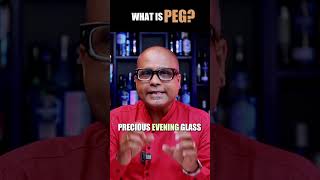
PEG क्या है, इसे PEG क्यों कहा जाता है? | What Is Peg
Join Our Bartending School The Spirit Vidyalaya, Call us on 7558204535
Check out our website - www.cocktailsindia.com
Check out my Podcast - 'Dada Bartender Podcast' https://open.spotify.com/show/0ub0ll4SUUWwHDo5qk5Nb5?si=7b3ac81e1c194caf
Please follow me on Instagram: https://www.instagram.com/cocktailsindia2016/
Instagram (2): www.instagram.com/dada.bartender
Please follow me on Facebook: https://www.facebook.com/profile.php?id=100092566239501&mibextid=LQQJ4d
For Business / Suggestion: dada@cocktailsindia.com
sponsor.cocktailsindia@gmail.com
Affiliate Link
********************************************************************
My Camera - Canon EOS 200D II - Link To Purchase - https://amzn.to/3ZXuNQD
My Best Camera - Sony A7 3 - https://amzn.to/3ZjAkAJ
My Sound - GODOX MoveLink M2 - https://amzn.to/3JcqaMJ
My Light setup - GODOX LC500R RGB LED Light Stick - https://amzn.to/3SQmu6P
My Lens Setup - Sigma 18-35mm f/1.8 DC for Canon - https://amzn.to/3ZDqbyD
My Lens Setup - Canon EF50MM F/1.8 STM Lens - https://amzn.to/41CEeX4
My Audio Setup - Zoom H1n Handy Recorder - https://amzn.to/3mudhFa
Home Bar Accessories - https://amzn.to/3LedEOv
Glassware - https://amzn.to/3KRPSrf
Ice mould - https://amzn.to/3EWlecr
Disclaimer:
The purpose of this channel is not to support or encourage underage drinking but to provide knowledge of the products we consume. This channel does not promote or sell any alcoholic product. The purpose of this channel is to strictly entertain and inform people about products available on the market. We are strictly against underage drinking and do not support it.
About The Channel:-
If you love homestyle cocktails, reviews of Alcohol, Drink knowledge, Bartending and many more then this channel is for you. India is the biggest alcohol con
Cooking video | 2645 views

What is Wheat Beer? | व्हीट बीयर क्या है?
Join Our Bartending School The Spirit Vidyalaya, Call us on 7558204535
Check out our website - www.cocktailsindia.com
Check out my Podcast - 'Dada Bartender Podcast' https://open.spotify.com/show/0ub0ll4SUUWwHDo5qk5Nb5?si=7b3ac81e1c194caf
Please follow me on Instagram: https://www.instagram.com/cocktailsindia2016/
Instagram (2): www.instagram.com/dada.bartender
Please follow me on Facebook: https://www.facebook.com/profile.php?id=100092566239501&mibextid=LQQJ4d
For Business / Suggestion: dada@cocktailsindia.com
sponsor.cocktailsindia@gmail.com
Affiliate Link
********************************************************************
My Camera - Canon EOS 200D II - Link To Purchase - https://amzn.to/3ZXuNQD
My Best Camera - Sony A7 3 - https://amzn.to/3ZjAkAJ
My Sound - GODOX MoveLink M2 - https://amzn.to/3JcqaMJ
My Light setup - GODOX LC500R RGB LED Light Stick - https://amzn.to/3SQmu6P
My Lens Setup - Sigma 18-35mm f/1.8 DC for Canon - https://amzn.to/3ZDqbyD
My Lens Setup - Canon EF50MM F/1.8 STM Lens - https://amzn.to/41CEeX4
My Audio Setup - Zoom H1n Handy Recorder - https://amzn.to/3mudhFa
Home Bar Accessories - https://amzn.to/3LedEOv
Glassware - https://amzn.to/3KRPSrf
Ice mould - https://amzn.to/3EWlecr
Disclaimer:
The purpose of this channel is not to support or encourage underage drinking but to provide knowledge of the products we consume. This channel does not promote or sell any alcoholic product. The purpose of this channel is to strictly entertain and inform people about products available on the market. We are strictly against underage drinking and do not support it.
About The Channel:-
If you love homestyle cocktails, reviews of Alcohol, Drink knowledge, Bartending and many more then this channel is for you. India is the biggest alcohol consumer in th
Cooking video | 2443 views
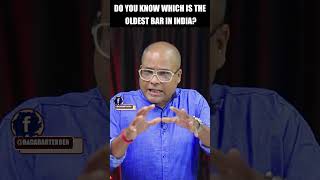
भारत में पहला BAR कौन सा है? Which is the First BAR in India? Do you know?
#firstbar #Indiasfirstbar #bar #cocktailsindia
Check out my Podcast - 'Dada Bartender Podcast' https://open.spotify.com/show/0ub0ll4SUUWwHDo5qk5Nb5?si=7b3ac81e1c194caf
Please follow me on Instagram: https://www.instagram.com/cocktailsindia2016/
Please follow me on Facebook: https://www.facebook.com/cocktailsindia1975/
For Business / Suggestion: sponsor.cocktailsindia@gmail.com
Affiliate Link
********************************************************************
My Camera - Canon EOS 200D II - Link To Purchase - https://amzn.to/3ZXuNQD
My Best Camera - Sony A7 3 - https://amzn.to/3ZjAkAJ
My Sound - GODOX MoveLink M2 - https://amzn.to/3JcqaMJ
My Light setup - GODOX LC500R RGB LED Light Stick - https://amzn.to/3SQmu6P
My Lens Setup - Sigma 18-35mm f/1.8 DC for Canon - https://amzn.to/3ZDqbyD
My Lens Setup - Canon EF50MM F/1.8 STM Lens - https://amzn.to/41CEeX4
My Audio Setup - Zoom H1n Handy Recorder - https://amzn.to/3mudhFa
Home Bar Accessories - https://amzn.to/3LedEOv
Glassware - https://amzn.to/3KRPSrf
Ice mould - https://amzn.to/3EWlecr
Disclaimer:
The purpose of this channel is not to support or encourage underage drinking but to provide knowledge of the products we consume. This channel does not promote or sell any alcoholic product. The purpose of this channel is to strictly entertain and inform people about products available on the market. We are strictly against underage drinking and do not support it.
About The Channel:-
If you love homestyle cocktails, reviews of Alcohol, Drink knowledge, Bartending and many more then this channel is for you. India is the biggest alcohol consumer in the world. We buy and consume more whiskey in the world than anyone else. This channel helps give information about your favorite drink. How to make fantastic cocktails at ho
Cooking video | 2345 views
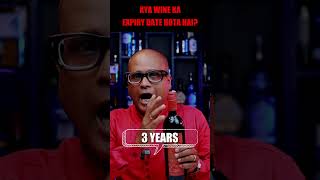
एक Wine की बोतल की सेल्फ लाइफ क्या होती है? What is the shelf-life of a bottle of wine?
#wine #Wineshelflife #cocktailsindia #dadabartender
Join Our Bartending School The Spirit Vidyalaya, Call us on 7558204535
Check out our website - www.cocktailsindia.com
Check out my Podcast - 'Dada Bartender Podcast' https://open.spotify.com/show/0ub0ll4SUUWwHDo5qk5Nb5?si=7b3ac81e1c194caf
Please follow me on Instagram: https://www.instagram.com/cocktailsindia2016/
Instagram (2): www.instagram.com/dada.bartender
Please follow me on Facebook: https://www.facebook.com/profile.php?id=100092566239501&mibextid=LQQJ4d
For Business / Suggestion: dada@cocktailsindia.com
sponsor.cocktailsindia@gmail.com
Affiliate Link
********************************************************************
My Camera - Canon EOS 200D II - Link To Purchase - https://amzn.to/3ZXuNQD
My Best Camera - Sony A7 3 - https://amzn.to/3ZjAkAJ
My Sound - GODOX MoveLink M2 - https://amzn.to/3JcqaMJ
My Light setup - GODOX LC500R RGB LED Light Stick - https://amzn.to/3SQmu6P
My Lens Setup - Sigma 18-35mm f/1.8 DC for Canon - https://amzn.to/3ZDqbyD
My Lens Setup - Canon EF50MM F/1.8 STM Lens - https://amzn.to/41CEeX4
My Audio Setup - Zoom H1n Handy Recorder - https://amzn.to/3mudhFa
Home Bar Accessories - https://amzn.to/3LedEOv
Glassware - https://amzn.to/3KRPSrf
Ice mould - https://amzn.to/3EWlecr
Disclaimer:
The purpose of this channel is not to support or encourage underage drinking but to provide knowledge of the products we consume. This channel does not promote or sell any alcoholic product. The purpose of this channel is to strictly entertain and inform people about products available on the market. We are strictly against underage drinking and do not support it.
About The Channel:-
If you love homestyle cocktails, reviews of Alcohol, Drink kn
Cooking video | 2411 views